So I am trying to programmatically change views when some condition is triggered.
I have created a simplistic project, whereby I want to change to View 2 from View 1, once View 1 has loaded. In reality, there is some logical operation that checks if some variable is true, then it invokes the performSegueWithIdentifier function, however to keep this as simple as possible I have removed that code.
The steps I have performed are, firstly to create two views:

I then click View 1, and inspect its properties and then created a manually triggered segue to View 2
I selected the 'Show' option, so now my Views are connected by a segue
 Then under attribute inspector, I give the storyboard segue and identifier of "GoToView2".
Then under attribute inspector, I give the storyboard segue and identifier of "GoToView2".
 From there I go to the ViewController.swift file, and in the viewDidLoad function. I insert performSegueWithIdentifier code:
From there I go to the ViewController.swift file, and in the viewDidLoad function. I insert performSegueWithIdentifier code:
self.performSegueWithIdentifier("GoToView2", sender: self)
However, when I then run the code. View 2 does not load, and only View 1 appears in the simulator.
Any help and explanation would be greatly appreciated.