I ported my app from Eclipse to Android Studio, and now my app won't run. Just to be clear, I did not export from Eclipse. I created a new project in Android Studio, and manually cut/pasted every class in my project.
I am running Android Studio on a new Macbook Pro - Yosemite. I am having some issues running my app, even though it compiles. From what I can see, my problem might be that I am using JDK 1.8. Well, I cannot figure out how the heck to get JDK 6.
Here is the error I get when I run the project in Android Studio
Error:Execution failed for task ':app:preDexDebug'. com.android.ide.common.process.ProcessException: org.gradle.process.internal.ExecException: Process 'command '/Library/Java/JavaVirtualMachines/jdk1.8.0_40.jdk/Contents/Home/bin/java'' finished with non-zero exit value 1
When I scroll up in the Gradle Event Log, I see this error:
com.android.dx.cf.iface.ParseException: bad class file magic (cafebabe) or version (0034.0000)
In addition to the app not running, Android Studio freezes a lot! Again, is this because of the version of Java I have installed?