I have installed git version 2.1.0 on ubuntu 14.10.
I have a created a local git repository and now I would like to have my branches highlighted with colors in the ubuntu default terminal.
I have done :
git config --global color.ui true
But it has no effect on the terminal (I have tried to restart it).
This is the content of my ~/.gitconfig file:
$ cat ~/.gitconfig
[alias]
st = status
co = checkout
[color]
ui = true
branch = auto
diff = auto
interactive = auto
status = auto
Any ideas why branches are not coloured/highlighted in the ubuntu terminal when I am inside my repository?
I have read this:
How to color the Git console in Ubuntu?
But that does provide any help
I was expecting something like this: