I can successfully open a WebView displaying an html document/url by itself using JavaFX WebEngine and WebView, but I want to open a WebView inside an FXML documents along with other elements such as buttons and ImageView. My goal is to have a GUI which displays images with a html document displaying inside a WebView object.
Here is the program that opens a WebView by itself:
public class HTMLViewer extends Application {
private Scene scene;
MyBrowser myBrowser;
TextArea myTextArea;
public static void main(String[] args) throws IOException, BadLocationException {
launch(args);
}
@Override
public void start(Stage primaryStage) {
primaryStage.setTitle("HTMLViewer");
myBrowser = new MyBrowser();
scene = new Scene(myBrowser, 800, 600);
primaryStage.setScene(scene);
primaryStage.show();
}
class MyBrowser extends Region{
final String hellohtml = "chang.htm"; //html file to view
WebView webView = new WebView();
WebEngine webEngine = webView.getEngine();
public MyBrowser(){
URL urlHello = getClass().getResource(hellohtml);
webEngine.load(urlHello.toExternalForm());
getChildren().add(webView);
}
}
}
And here is my attempt and loading a WebView through an FXML document which requires a WebView.java main class, WebViewController.java, and WebView.fxml
WebView.java
public class WebView extends Application {
private Object primaryStage;
public static void main(String[] args) {
launch(args);
}
@Override
public void start(Stage primaryStage) throws IOException {
Parent root = FXMLLoader.load(getClass().getResource("FXMLDocument.fxml"));
primaryStage.setTitle("HTMLViewer");
Scene scene = new Scene(root);
primaryStage.setScene(scene);
primaryStage.show();
}
WebEngine getEngine() {
throw new UnsupportedOperationException("Not supported yet."); //To change body of generated methods, choose Tools | Templates.
}
}
WebViewController.java
public class FXMLDocumentController implements Initializable {
@FXML
private Label label;
//WebView mywebview = new WebView();
String link = "https://www.google.com";
WebEngine engine;
@FXML
private void handleButtonAction(ActionEvent event) {
System.out.println("You clicked me!");
label.setText("Hello World!");
}
@FXML WebView mywebview; //access WebView in FXML document
public void displayWeb() {
WebEngine engine = mywebview.getEngine();
final String hellohtml = "chang.htm"; //HTML file to view in web view
URL urlHello = getClass().getResource(hellohtml);
engine.load(urlHello.toExternalForm());
}
@Override
public void initialize(URL url, ResourceBundle rb) {
engine = mywebview.getEngine();
engine.load(link);
displayWeb();
}
}
WebView.FXML
<?xml version="1.0" encoding="UTF-8"?>
<?import javafx.scene.web.*?>
<?import java.lang.*?>
<?import java.util.*?>
<?import javafx.scene.*?>
<?import javafx.scene.control.*?>
<?import javafx.scene.layout.*?>
<AnchorPane id="AnchorPane" prefHeight="600.0" prefWidth="900.0" xmlns:fx="http://javafx.com/fxml/1" xmlns="http://javafx.com/javafx/8" fx:controller="webview.FXMLDocumentController">
<children>
<Button fx:id="button" layoutX="23.0" layoutY="24.0" onAction="#handleButtonAction" text="Click Me!" />
<Label fx:id="label" layoutX="126" layoutY="120" minHeight="16" minWidth="69" />
<WebView fx:id="mywebview" layoutX="102.0" layoutY="20.0" prefHeight="559.0" prefWidth="775.0" />
</children>
</AnchorPane>
I get an exception while running the application
Can not set webview.WebView field webview.WebViewController.mywebview to javafx.scene.web.WebView
Is my goal possible to achieve? If so Does anyone know a way to do so? Any help I will be grateful for, thanks.