I have the following user:
{
"_id" : "admin.root",
"user" : "root",
"db" : "admin",
"roles" : [
{
"role" : "root",
"db" : "admin"
}
]
}
And for my database:
{
"_id" : "mydb.mydbDbOwner",
"user" : "mydbDbOwner",
"db" : "mydb",
"roles" : [
{
"role" : "dbOwner",
"db" : "mydb"
}
]
}
I can't connect via Robomongo on localhost:
The same goes for...
Database: mydb
User Name: root
Database: mydb
User Name: mydbDbOwner
How can I fix this problem?