I am trying to duplicate Expanding Text Areas Made Elegant
Basically it explains how we can achieve something like fb comment box, where its size increases as text files the textarea.
I have this in my index.html:
<html>
<head>
<link rel="stylesheet" type="text/css" href="test.css">
<script src="test.js"></script>
</head>
<body>
<figure>
<div class="expandingArea">
<pre><span></span><br></pre>
<textarea></textarea>
</div>
</figure>
</body>
</html>
And my test.js looks like:
This doesn't really works. However if I move everything inside the js file to a script tag inside body then it works fine. So my index file would look like:
<html>
<head>
<link rel="stylesheet" type="text/css" href="test.css">
</head>
<body>
<figure>
<div class="expandingArea">
<pre><span></span><br></pre>
<textarea></textarea>
</div>
</figure>
<script>
function makeExpandingArea(container) {
var area = container.querySelector('textarea');
var span = container.querySelector('span');
if (area.addEventListener) {
area.addEventListener('input', function() {
span.textContent = area.value;
}, false);
span.textContent = area.value;
} else if (area.attachEvent) {
// IE8 compatibility
area.attachEvent('onpropertychange', function() {
span.innerText = area.value;
});
span.innerText = area.value;
}
// Enable extra CSS
container.className += ' active';
}var areas = document.querySelectorAll('.expandingArea');
var l = areas.length;while (l--) {
makeExpandingArea(areas[l]);
}
</script>
</body>
</html>