i had same issue that mention in this site,
when i tried to run my project the error dialog show:
i already do to the same thing in that site to resolve the problem but it didnt work for me
this is the folowing thing that i have do to resolve this problem:
1. set JAVA_HOME to right path
2. add -Xmx256m Gradle VM option or higher
3. clean the project but... the project cant be cleaned and show the same error dialog as Run Project error dialog
this my log :
03-29 07:05:48.993 2621-2644/info.androidhive.customlistviewvolley D/libEGL﹕ loaded /system/lib/egl/libEGL_emulation.so
03-29 07:05:48.994 2621-2644/info.androidhive.customlistviewvolley D/libEGL﹕ loaded /system/lib/egl/libGLESv1_CM_emulation.so
03-29 07:05:49.003 2621-2644/info.androidhive.customlistviewvolley D/libEGL﹕ loaded /system/lib/egl/libGLESv2_emulation.so
03-29 07:05:49.065 2621-2644/info.androidhive.customlistviewvolley D/:HostConnection::get() New Host Connection established 0xafe0b770, tid 2644
03-29 07:05:49.454 2621-2644/info.androidhive.customlistviewvolley I/OpenGLRenderer﹕ Initialized EGL, version 1.4
03-29 07:05:49.504 2621-2644/info.androidhive.customlistviewvolley D/OpenGLRenderer﹕ Enabling debug mode 0
03-29 07:05:49.521 2621-2644/info.androidhive.customlistviewvolley W/EGL_emulation﹕ eglSurfaceAttrib not implemented
03-29 07:05:49.521 2621-2644/info.androidhive.customlistviewvolley W/OpenGLRenderer﹕ Failed to set EGL_SWAP_BEHAVIOR on surface 0xafe08f40, error=EGL_SUCCESS
03-29 07:05:49.622 2621-2644/info.androidhive.customlistviewvolley W/EGL_emulation﹕ eglSurfaceAttrib not implemented
03-29 07:05:49.623 2621-2644/info.androidhive.customlistviewvolley W/OpenGLRenderer﹕ Failed to set EGL_SWAP_BEHAVIOR on surface 0xafe08f60, error=EGL_SUCCESS
03-29 07:05:49.701 2621-2621/info.androidhive.customlistviewvolley I/Choreographer﹕ Skipped 61 frames! The application may be doing too much work on its main thread.
03-29 07:05:56.280 2621-2621/info.androidhive.customlistviewvolley D/Volley﹕ [1] 2.onErrorResponse: MainActivity
03-29 07:05:56.348 2621-2621/info.androidhive.customlistviewvolley D/Volley﹕ [1] Request.finish: 7671 ms: [ ] http://10.0.3.2/sinDicel/json/movies1.json 0x1e7db5ea NORMAL 1
03-29 07:08:20.158 2621-2631/info.androidhive.customlistviewvolley I/art﹕ Debugger is no longer active
Please help i need to finish my project soon
Thanks