I have a image and want to create a black tinted image of same as shown below:

I have a view and a image view as it's subview. The alpha of Image view is 0.5 and its tint color to Black color. Also the background color of view was set to black color. Using this the second screenshot is generated and I want a similar output to a new UIImage.
PS: I need a new image which can stored or reused independent of background views etc.
Also I have tried following so check before reporting duplicate:
How would I tint an image programatically on the iPhone?
Overlaying a UIImage with a color?
iPhone: How to Dynamically Color a UIImage
I've also tried getting image from a view but that does not help as I've more components in view not shows here.