I am very enthusiastic in learning and developing android applications using the native java language. Sadly my emulator is not running at all. It ran once but it was very very very slow. I am using Eclipse and the Android ADT bundle.
If it is a hardware thing here then please see my specs below. As far as I'm concerned, these are pretty decent specs for a laptop for developing apps.
Can anyone shed some light on why the emulator is unable to run properly? I really would like to start developing apps as soon as I can.