As a GitHub administrator, I would like to lock a particular branch in GitHub for all users. For e.g. if I do not want anyone to push to Master/Production or a Project branch, how can I do that.
Instead of using any client side hooks, is there a way to lock a branch on GitHub server directly ? Are there any third party tools/api's/scripts which can help achieve this ?