How do you apply stroke (outline around text) to a TextBlock in XAML in a Windows 8 store app (not WPF)?
A very similar question was asked in 2008, but the suggested solution from Apply stroke to a textblock in WPF and the referenced https://msdn.microsoft.com/en-us/library/ms745816.aspx only work on Windows Presentation Foundation (WPF) applications. The effect I am looking for is the same.
Thanks for your help!