I have an issue with URL Scheme in plist file as "m.zameen.com" but i type this in iPhone's safari browser not op[en but when i open using :// it opened
// In AppDelegate.m file
-(BOOL)application:(UIApplication *)application openURL:(NSURL *)url sourceApplication:(NSString *)sourceApplication annotation:(id)annotation{
if([[url host] isEqualToString:@"page"]){
if([[url path] isEqualToString:@"/main"]){
[self.mainController setViewControllers:@[[[DLViewController alloc] init]] animated:YES];
}
else if([[url path] isEqualToString:@"/page1"]){
[self.mainController pushViewController:[[Page1ViewController alloc] init] animated:YES];
}
return YES;
}
else{
return NO;
}
}
// In DLViewController.m file
- (IBAction)page1Clicked:(id)sender {
[[UIApplication sharedApplication] openURL:[NSURL URLWithString:@"m.zameen.com://page/page1"]];
}
// In Page1ViewController.m file
- (IBAction)mainPageClicked:(id)sender {
[[UIApplication sharedApplication] openURL:[NSURL URLWithString:@"m.zameen.com://page/main"]];
}