I have codes as follow:
<ul id="myTab" class="nav nav-tabs">
<li class="active"><a href="#user_interface" data-toggle="tab">User Interface</a></li>
<li class=""><a href="#source_code" data-toggle="tab">Source Code</a></li>
</ul>
<div id="myTabContent" class="tab-content">
<div class="tab-pane fade active in" id="user_interface">
<textarea data-ui-tinymce id="tinymce1" tinymce-modal-id="myModalTinyMCE" allow-tinymce-image="true" data-ng-model="from_one.from_one"></textarea>
</div>
<div class="tab-pane fade" id="source_code" >
<div style="border-left:1px solid #DDD; border-right:1px solid #DDD; border-bottom:1px solid #DDD">
<textarea ui-codemirror ui-codemirror-opts="editorOptions" data-ng-model="from_one.from_one">
</textarea>
</div>
</div>
</div>
When I click on my second tab "Source Code", the content from model binding doesn't show in the code editor as picture below.
 Only when I click again on the code editor content itself the data appeared:
Only when I click again on the code editor content itself the data appeared:
Anyone know how to solve this?