For MSSQL 2012. This will return MAX continuous groups:
DECLARE @t TABLE(d DATE)
INSERT INTO @t VALUES
('20150311'),
('20150312'),
('20150313'),
('20150316')
;WITH
c1 AS(SELECT d, IIF(DATEDIFF(dd,LAG(d, 1, DATEADD(dd, -1, d)) OVER(ORDER BY d), d) = 1, 0, 1) AS n FROM @t),
c2 AS(SELECT d, SUM(n) OVER(ORDER BY d) AS n FROM c1)
SELECT TOP 1 WITH TIES MIN(d) AS StartDate, MAX(d) AS EndDate, COUNT(*) AS DayCount
FROM c2
GROUP BY n
ORDER BY DayCount desc
Output:
StartDate EndDate DayCount
2015-03-11 2015-03-13 3
For
('20150311'),
('20150312'),
('20150313'),
('20150316'),
('20150317'),
('20150318'),
('20150319'),
('20150320')
Output:
StartDate EndDate DayCount
2015-03-16 2015-03-20 5
Apply filtering in c1 CTE:
c1 AS(SELECT d, IIF(DATEDIFF(dd,LAG(d, 1, DATEADD(dd, -1, d)) OVER(ORDER BY d), d) = 1, 0, 1) AS n FROM @t WHERE d BETWEEN '20150311' AND '20150320'),
For MSSQL 2008:
;WITH
c1 AS(SELECT d, (SELECT MAX(d) FROM @t it WHERE it.d < ot.d) AS pd FROM @t ot),
c2 AS(SELECT d, CASE WHEN DATEDIFF(dd,ISNULL(pd, DATEADD(dd, -1, d)), d) = 1 THEN 0 ELSE 1 END AS n FROM c1),
c3 AS(SELECT d, (SELECT SUM(n) FROM c2 ci WHERE ci.d <= co.d) AS n FROM c2 co)
SELECT TOP 1 WITH TIES MIN(d) AS StartDate, MAX(d) AS EndDate, COUNT(*) AS DayCount
FROM c3
GROUP BY n
ORDER BY DayCount desc