You can use the Selenium components for Coded UI Cross Browser Testing (https://visualstudiogallery.msdn.microsoft.com/11cfc881-f8c9-4f96-b303-a2780156628d), a set of extensions that translate Coded UI calls to WebDriver calls, and hence enabling support for Firefox and Chrome.
Download the installer and run it. If you build your tests using the test recorder, record as usual with Internet Explorer (recording does not work in Firefox or Chrome). In your code, before calling BrowserWindow.Launch("url"), set the browser type as follows:
BrowserWindow.CurrentBrowser = "Firefox"; // or "Chrome" or "IE"
Use almost all of the normal properties and methods of HtmlControl and its descendants. I know from experience that accessing HtmlControl.ControlDefinition will throw a NotSupportedException, and Mouse.StartDragging()/StopDragging() also does not work. Debugging can sometimes be interesting as well.