I have Git setup to have access to two github repositories: the upstream remote that I don't have collaborator (write) access to, and the fork I created of that which I do have write access to. Below is what I get when I run git remote -v.
origin https://github.com/samholmes1337/secret-society (fetch)
origin https://github.com/samholmes1337/secret-society (push)
upstream https://github.com/asm-products/secret-society.git (fetch)
upstream https://github.com/asm-products/secret-society.git (push)
However when I try to run git fetch upstream in order to retrieve the latest changes and have them stored in a new branch called upstream/master, it pauses for a second and then nothing happens.
And when I check my branches to see whether anything has been fetched, I just see the master branch and nothing else, as though there have been no changes retrieved. What is going wrong?