There are already many questions about hyphenating words, but I couldn't find a question about hyphenate only when one word that is by it's own too long for one whole sentence.
example:
I like this to be intact (not trying to put the word "verlichtingssysteem" in the upper line with hyphenates)
So I don't want this:
But I want to have a word that doesn't fit the whole line/div/page is hyphenated. Otherwise I can't see the text in full as you can see below. (it cuts off the last 3 characters)
All the solutions I have seen before on other questions does hyphenate on both last 2 examples instead of only the last example.
So it needs only to hyphenate when a word by it's own width doesn't fit the whole div/page, so when you have two words it just needs to place the word on the next line instead of hyphenating.
I only have this word fall off screen problem on mobile. But an (soft) hyphenate messes up on other devices that have a bigger width as you can see on picture 2. So I only need it for one word that by it's own to big on one line.
I don't think I am the only one who has this desire?