Is it possible to disable the tab indicator using programmatically/ Java code ?
This is how I am setting other tab properties :
actionBar = getSupportActionBar();
actionBar.setNavigationMode(ActionBar.NAVIGATION_MODE_TABS);
actionBar.setHomeButtonEnabled(false);
actionBar.setDisplayShowTitleEnabled(false);
actionBar.setStackedBackgroundDrawable(new ColorDrawable(Color.parseColor("#FFFFFF")));
ActionBar.TabListener methods :
@Override
public void onTabSelected(ActionBar.Tab tab, FragmentTransaction fragmentTransaction) {
try {
if (tab.getPosition() == 4) {
listFlyout = null;
pwindo = null;
items.clear();
addFlyout();
} else if (tab.getPosition() == 0) {
tab.getIcon().setColorFilter(Color.parseColor("#10A595"), PorterDuff.Mode.SRC_IN);
selectedTabIndex = tab.getPosition();
} else if (tab.getPosition() == 1) { tab.getIcon().setColorFilter(Color.parseColor("#F25252"), PorterDuff.Mode.SRC_IN);
selectedTabIndex = tab.getPosition();
} else if (tab.getPosition() == 2) {
tab.getIcon().setColorFilter(Color.DKGRAY, PorterDuff.Mode.SRC_IN);
selectedTabIndex = tab.getPosition();
} else if (tab.getPosition() == 3) {
tab.getIcon().setColorFilter(Color.DKGRAY, PorterDuff.Mode.SRC_IN);
selectedTabIndex = tab.getPosition();
}
} catch (Exception ex) {
ex.printStackTrace();
}
}
@Override
public void onTabUnselected(ActionBar.Tab tab, FragmentTransaction fragmentTransaction) {
tab.getIcon().setColorFilter(Color.GRAY, PorterDuff.Mode.SRC_IN);
}
@Override
public void onTabReselected(ActionBar.Tab tab, FragmentTransaction fragmentTransaction) {
if (tab.getPosition() == 4) {
listFlyout = null;
pwindo = null;
items.clear();
addFlyout();
}
}
But I am getting green tab indicator which I don't want.