So I have Font Awesome working in my project. Currently that's being served by Grunt in development. The problem is that when I try to run the site from the file system or from IIS, the icons aren't working. They're unrecognizable symbols. Grunt and IIS are both serving from the same folder, so things should be identical.
This is happening across Chrome and IE. I verified that there aren't any 404's (I get boxes if the files aren't found).
I'm using Font Awesome 4.3.0.
Here's as served from Grunt:
Here's as served from the filesystem and IIS:
Here's what the HTML looks like:
<li>
<a href="#">
<i class="fa fa-clock-o"></i>Operations
<span class="fa arrow"></span>
</a>
</li>