EDIT!: The title explains the problem but I left it out of the post text. When the app is launch it launches the main activity instead of the launch activity. I even have the intent filter on the launcher activity. I have a splash screen that displays itself for 1 second then loads the main activity.
Here is the code that waits 1 second then launches the activity.
if (start == 1) {
android.os.SystemClock.sleep(delay);
Intent start = new Intent(this, MainActivity.class);
startActivity(start);
}
Here is the android manifest that says that LaunchActivity is the laucher.
<application
android:allowBackup="true"
android:icon="@mipmap/ic_launcher"
android:label="@string/app_name"
android:theme="@style/AppTheme" >
<activity
android:name=".LaunchActivity"
android:label="@string/title_activity_launch" >
<intent-filter>
<action android:name="android.intent.action.MAIN" />
<category android:name="android.intent.category.LAUNCHER" />
</intent-filter>
</activity>
<activity
android:name=".MainActivity"
android:label="@string/app_name" >
</activity>
</application>