As you can see, I have an issue with the text fitting within bounds even when I have adjustsFontSizeToFitWidth = true
When the cursor is not there, the text adjusts to fit within the bounding box just fine.
Do you know how I can handle this case and force all text to be rendered within the bounds?
Update
Editing the bounds for the editingRectForBounds call (but adding to the x origin or fiddling with the width) still results in the text sometimes being cut off on the left.
Workaround I set the text alignment to the right and the cursor gap is gone. Its not a perfect solution but it has fixed it for the time being.