I am publishing an asp.net website and when I try to run it, the CSS and the JS files are not loading correctly. When I open the Chrome debugger tools, all the JS files are giving the following error
"Uncaught SyntaxError: Unexpected token ILLEGAL"
and when I view the js files from the developer tools, they contain only junk characters. The thing is when I view the files on the file system, they appear to be fine but when I view them from the developer tools or from a browser e.g. http://localhost/MyApp/jquery.js, I see only junk characters
I've been trying to find out what's wrong but this error keeps coming. it was working before and all of a sudden I am getting this.