I am currently developing a phonegap app that makes use of the GPS API. For now I had to use the android emulator with telnet and geo fix <longitude value> <latitude value> to simulate GPS positions. I also want to use ripple, but the problem with ripple is that the GPS signal that my app gets are my real coordinates. The coordinates on the right side of the ripples emulator do not overwrite the real ones. I am using Chrome and Linux. I have only found one question about this, which says:
For debugging phonegap application outside the emulator, PhoneGap Emulation / Ripple allow you to test in desktop browser.
http://emulate.phonegap.com/ "PhoneGap Emulation powered by Ripple"
Click the setting gears and check "Override Geolocation".
Maybe I am total blind, but my 'Sections' section at the right panel at the emulator just allows me to turn on/off the Tooltips, the proxies and the theme. Does anyone know how I can make ripples make overwrite my real GPS coordinates. I have installed the ripple-emulator:
npm install -g ripple-emulator