Note: Only for API>=14
Source1 and Source2
PreferenceActivity1.java
public class PreferenceActivity1 extends android.preference.PreferenceActivity {
@Override
protected void onCreate(Bundle savedInstanceState) {
super.onCreate(savedInstanceState);
addPreferencesFromResource(R.xml.pref1);
}
@Override
protected void onPostCreate(Bundle savedInstanceState) {
super.onPostCreate(savedInstanceState);
LinearLayout root = (LinearLayout)findViewById(android.R.id.list).getParent().getParent().getParent();
Toolbar bar = (Toolbar) LayoutInflater.from(this).inflate(R.layout.settings_toolbar, root, false);
root.addView(bar, 0); // insert at top
bar.setNavigationOnClickListener(new View.OnClickListener() {
@Override
public void onClick(View v) {
finish();
}
});
}
}
PreferenceActivity2.java
public class PreferenceActivity2 extends android.preference.PreferenceActivity {
@Override
protected void onCreate(Bundle savedInstanceState) {
super.onCreate(savedInstanceState);
addPreferencesFromResource(R.xml.pref2);
}
@Override
protected void onPostCreate(Bundle savedInstanceState) {
super.onPostCreate(savedInstanceState);
LinearLayout root = (LinearLayout)findViewById(android.R.id.list).getParent().getParent().getParent();
Toolbar bar = (Toolbar) LayoutInflater.from(this).inflate(R.layout.settings_toolbar, root, false);
root.addView(bar, 0); // insert at top
bar.setNavigationOnClickListener(new View.OnClickListener() {
@Override
public void onClick(View v) {
finish();
}
});
}
}
settings_toolbar.xml(layout)
<?xml version="1.0" encoding="utf-8"?>
<android.support.v7.widget.Toolbar
xmlns:android="http://schemas.android.com/apk/res/android"
xmlns:app="http://schemas.android.com/apk/res-auto"
android:id="@+id/toolbar"
app:theme="@style/ThemeOverlay.AppCompat.Dark.ActionBar"
android:layout_width="match_parent"
android:layout_height="wrap_content"
android:minHeight="?attr/actionBarSize"
app:navigationContentDescription="@string/abc_action_bar_up_description"
android:background="?attr/colorPrimary"
app:navigationIcon="?attr/homeAsUpIndicator"
app:title="@string/app_name"
/>
pref1.xml(xml)
<?xml version="1.0" encoding="utf-8"?>
<PreferenceScreen xmlns:android="http://schemas.android.com/apk/res/android"
android:theme="@android:style/Theme.Light" >
<PreferenceCategory android:title="Main Preferences" >
<CheckBoxPreference
android:key="wifi enabled"
android:title="WiFi" />
</PreferenceCategory>
<PreferenceScreen
android:key="key1"
android:summary=""
android:title="Wifi Settings" >
<intent
android:action="android.intent.action.VIEW"
android:targetClass="com.example.PreferenceActivity2"
android:targetPackage="com.example" />
</PreferenceScreen>
</PreferenceScreen>
pref2.xml(xml)
<?xml version="1.0" encoding="utf-8"?>
<PreferenceScreen xmlns:android="http://schemas.android.com/apk/res/android"
android:theme="@android:style/Theme.Light" >
<PreferenceCategory android:title="Wifi Settings" >
<CheckBoxPreference
android:key="prefer wifi"
android:title="Prefer WiFi" />
</PreferenceCategory>
</PreferenceScreen>
Manifest
<application
android:icon="@drawable/ic_launcher"
android:label="@string/app_name" >
<activity
android:name="com.example.PreferenceActivity1"
android:label="@string/app_name" >
<intent-filter>
<action android:name="android.intent.action.MAIN" />
<category android:name="android.intent.category.LAUNCHER" />
</intent-filter>
</activity>
<activity
android:name="com.example.PreferenceActivity2"
android:label="@string/app_name" >
<intent-filter>
<action android:name="android.intent.action.VIEW" />
<category android:name="android.intent.category.DEFAULT" />
</intent-filter>
</activity>
</application>
Result