I have some python code that I want to run from the cmd prompt, but it's not working, my partner told me if I had this statement in my code:
if __name__ == '__main__':
xs, a0, a1, y0, y1, ys = encode(sys.argv[1])
np.set_printoptions(precision=6, suppress=True)
then it should be able to be run. I'll post my entire code and my command prompt errors to see if you guys can help
import random
import numpy as np
import sys
import pprint
from numpy import linalg as LA
#Takes in a n value
def encode(n):
xA0 = np.zeros((n+3,1))
xA1 = np.zeros((n+3,1))
xStream = np.zeros((n+3,1))
#Creates a random x
for i in range(0, n):
xStream[i,0] = random.randint(0,1)
#Creates A0 and A1 based on size
xA0[0,0] = 1
xA0[2,0] = 1
xA0[3,0] = 1
xA1[0,0] = 1
xA1[1,0] = 1
xA1[3,0] = 1
A0 = np.zeros((n+3,n+3))
A1 = np.zeros((n+3,n+3))
y0 = np.zeros((n+3,1))
y1 = np.zeros((n+3,1))
yStream = []
#Creates A0 and A1 using method defined in description
for i in range(0,n+3):
for k in range (0,i+1):
A0[i,k] = xA0[i-k,0]
A1[i,k] = xA1[i-k,0]
#A0*x and A1*x to get y0 and y1
for i in range(0,n+3):
y0[i,0] = np.dot(A0[i,:], xStream)
y1[i,0] = np.dot(A1[i,:], xStream)
#answers mod 2 to get real answers
for i in range(0,n+3):
y0[i,0] = y0[i,0]%2
y1[i,0] = y1[i,0]%2
#combined for yStream
for i in range(0,n+3):
yStream.append([y0[i,0],y1[i,0]])
print("x:")
print(xStream)
print("\n")
print("A0:")
print(A0)
print("\n")
print("A1:")
print(A1)
print("\n")
print("y0:")
print(y0)
print("\n")
print("y1:")
print(y1)
print("\n")
print("yStream:")
print(yStream)
return xStream, A0, A1, y0, y1, yStream
# This is only or when encode is used as a stand-alone module
# Read command line argument. Must be exactly one argument.
# It outputs on the console
if __name__ == '__main__':
xs, a0, a1, y0, y1, ys = encode(sys.argv[1])
np.set_printoptions(precision=6, suppress=True)
print("x:")
print(xs)
print("\n")
print("A0:")
print(a0)
print("\n")
print("A1:")
print(a1)
print("\n")
print("y0:")
print(y0)
print("\n")
print("y1:")
print(y1)
print("\n")
print("yStream:")
print(ys)
