do you know how to make height in a div is responsive? at the first picture is fullscreen mode which is quite perfect. but when i resize the screen (in the second picture) there was a big space between div number "1" and div number "3" because of the div number "2" height. For your info, I am using bootstrap.
Here's my div code:
div 1 = <div class="col-md-9 col-sm-9 col-xs-9" style="background-color:white;">
div 2 = <div class="col-md-3 col-sm-3 col-xs-3" align="middle" style="background-color:white;">
div 3 = <div class="row" style="background-color:white; bottom:0;" width="100%">
The div 1 and div 2 are in one div <div class="row" style="background-color:white;">
and all the div in on div <div class="container-fluid"
I want when I resize the screen it still place same like fullscreen mode, no space.