I am building a Windows mobile Application through Cordova.
I have a Select menu where I have some 8 options which are to be displayed, of which the last option has lengthy text. These values are Static and are coming from Sqlite Database.
Now the last option (Other [e.g. Donors;Corpora)is coming out and is not getting displayed completely as show in the picture. 
How do I word wrap the text there ?
The css I am using is
.disaster {
word-wrap:break-word;
}
.disaster option{
word-wrap:break-word;
}
The Html code I am Using is
<select name="select-disaster" id="select-disaster" class="disaster"></select>
Based upon the id I am getting the select options from the Sqlite database.
Please tell me how to do the Word wrap for this in Windows 8 Mobile Phone ?