Just for the record: I had a stranger response from Xcode when I tried to run my app on my device.
Please verify that your device's clock is properly set, and that your signing certificate is not expired. (0xE8008018).
My certificate expires today at midnight AND my several provisioning profiles need a serious cleaning.
What is the administrative process to get it all renewed to get a build AND run working?