I have a rather difficult issue I'm stuck on I would appreciate some insight to if this is even possible with CSS. I have 6 divs, 1-3 need to be in a left column, and 4-6 in a right column. When you click any of the divs, they hide using jquery hide(). The part I am finding difficult is when you remove one div, I need them to reorder in a specific way. Please see attached image for the order / reorder proses im going for. see my fiddle for my progress, thanks a bunch for the help.
https://jsfiddle.net/m44pzvz4/
<div id="container">
<div class="child">1</div>
<div class="child">2</div>
<div class="child">3</div>
<div class="child">4</div>
<div class="child">5</div>
<div class="child">6</div>
</div>
So you can see that if any 1-3 div is removed, the divs in 4-6 need to b moved from left column to the last spot in the first column.