Are there some way to import the new Facebook SDK for Android to Eclipse without Gradle or Maven (something like the past way)? I've been watching some pages but i don't find a the way.
Thanks
Are there some way to import the new Facebook SDK for Android to Eclipse without Gradle or Maven (something like the past way)? I've been watching some pages but i don't find a the way.
Thanks
I also have faced this problem, so I will write a short guide, how to install it in Eclipse.
First of all, download the latest version of SDK (on current moment it is 4.0). Unzip it to a folder.
Open Eclipse, click the right mouse button in "PackageExplorer" and choose "Import". After that, go to "Android" -> "Existing Android Code Into Workspace".
Now click "Browse" and choose unzipped SDK folder, and deselect all other found projects, except from the "facebook" (it is an SDK). Other included projects are just samples, and you don't need them now.
You may select "copy project to workspace" checkbox, if you need this.
After importing, we will see, that the whole facebook SDK package are in errors:
But if we look closer, and open one of marked as error classes, we will find, that SDK tried to importsupport.v4 library:
It required for properly compilation. You can find instructions how to download it using Android SDK Managerhere.
After it downloading, you can find it in your Android sdk folder: <sdk>/extras/android/support/v4. Then add it to the facebook SDK project: right mouse click on SDK project -> "Properties" -> "Java Build Path" -> "Libraries" -> "Add External JARs", and choose android-support-v4.jar from it's folder.

After that a lot of errors will be gone:
But, there are other errors. So we are going to another class, and found it error code piece. Move mouse pointer on it, and Eclipse will show you the hint, of what kind of error you are facing. It says that your compliance Java must be version 1.7. Allow Eclipse do it by clicking "Change project ...", or do it manually by going to "Properties" -> "Java Complier" -> "Compiler compilance level" -> "1.7".
OR
Moving ahead. Now we are facing only one kind of error, that says that the FB SDK can't find required Bolts Android library.
We are going to google, found it compiled jar in a repository. Choose the latest version (for current moment it's 1.2.0, but SDK gradle file is using 1.1.4, so you may choose that), and download the jar. Now add it to the facebook SDK as external lib, as we do it before.
Voila! Ther are no errors anymore!

Also don't forget to set in the facebook SDK project "Properties" -> "Android", that it is a Library.
Just for ensurance, close/re-open the SDK project and clean it ("Eclipse menu" -> "Project" -> "Clean"), so all files can build properly.
Now you can try to add it to your Android app. Go to your Android app project "Properties" -> "Android" -> "Library" -> "Add", and choose facebook SDK.
Follow official tutorial, and set up your Android application project (don't forget to add all required elements to Manifest.xml). Than you can use this tutorial to add LoginButton to your Activity. Try to build it. It should run without problem.
Yes you can get the downloadable SDK from this page "Getting Started" then you select your facebook app already prepared, and you click Download the Facebook SDK for Android, Unzip the package and note the location of your the folder Enjoy
Both of the above answers/comments are incorrect. The latest Facebook SDK ,4.0, is targeted at Android Studio and gradle.
In particular, there are no external libs included in the downloaded project. They are configured as compile dependencies in the build.gradle file.
dependencies {
compile 'com.android.support:support-v4:[21,22)'
compile 'com.parse.bolts:bolts-android:1.1.4'
}
You would need to create a libs folder in the facebook project directory and add the support-v4 and bolt-android jars to it and then add the jars to your build path.
I also encountered an issue with JDK Compliance. My projects defaults were JDK 1.6 but the Facebook library requires JDK 1.7. The solution to that was to change the settings for the facebook project under the Java -> Compile settings.