I am using the bootstrap-multiselect plugin to create multi-select drop downs.
Like this:
My dropdown is built like this:
<select id="ms{{chore.id}}" multiple="multiple" applyplugin>
<option ng-repeat="familyMember in myService.people" value={{familyMember.name}}>{{familyMember.name}}</option>
</select>
I have a service:
myapp.service('myService', function () {
var familyList = this;
familyList.people = [
{name: 'Jax', dob: '01/01/1974', cell: '3035551212', carrier: 'ATT', email: 'jax@soa.com', active: true},
{name: 'Tara', dob: '03/01/1974', cell: '3035551313', carrier: 'SPRINT', email: 'tara@soa.com', active: false}];
familyList.addPerson = function () {
//alert(familyList.inputName + ', ' + familyList.inputBirthday + ', ' + familyList.inputCellPhone, + ', ' + familyList.inputCarrier + ', ' + familyList.inputEmail);
familyList.people.push({
name: familyList.inputName, dob: familyList.inputBirthday,
cell: familyList.inputCellPhone, carrier: familyList.inputCarrier,
email: familyList.inputEmail, active: true
});
familyList.inputName = '';
familyList.inputDOB = '';
familyList.inputCellPhone = '';
familyList.inputCarrier = 0;
familyList.inputEmail = '';
familyList.active = true;
};
});
I'm working on a custom directive that isn't working very well:
myapp.directive('applyplugin', function () {
return {
template: '<select id="ms{{chore.id}}" multiple="multiple"> <option ng-repeat="familyMember in myService.people" value={{familyMember.name}}>{{familyMember.name}}</option> </select>',
link: function () {
}
}
});
The problem I'm trying to figure out is when I add a new family element into the familyList.people array I can see that it gets added in another section of the code, but my drop downs do not show the new element.
I really just want my drop downs to display the new element. Can you see any reason why this won't just append a new value to the option list?
If I add a new member of the family and then I add a new chore item then I get the updated listbox (but the original chore items do not get the newly added family members):

UPDATE!
I updated my Fiddle and you can see the family members being added to the list. However, when I apply the plugin I'm using (bootstrap-multiselect) it doesn't add the new items to the list when the plugin is active.
Any ideas?