I am working on a Mac app. I am trying to do a simple animation which makes an NSButton move down. The animation works really nicely, but when i do it, the background colour of my NSButton disappears for some reason. Here is my code:
// Tell the view to create a backing layer.
additionButton.wantsLayer = YES;
// Set the layer redraw policy. This would be better done in
// the initialization method of a NSView subclass instead of here.
additionButton.layerContentsRedrawPolicy = NSViewLayerContentsRedrawOnSetNeedsDisplay;
[NSAnimationContext runAnimationGroup:^(NSAnimationContext *context) {
context.duration = 1.0f;
additionButton.animator.frame = CGRectOffset(additionButton.frame, 0.0, -20.0);
//additionButton.frame = CGRectOffset(additionButton.frame, 0.0, -20.0);
} completionHandler:nil];
Button move down animation:
Button after move down animation:

Update 1
Just to make it clear, I am not using a background image in my buttons. I am using a background NSColor which I set in the viewDidLoad method like so:
[[additionButton cell] setBackgroundColor:[NSColor colorWithRed:(100/255.0) green:(43/255.0) blue:(22/255.0) alpha:1.0]];