I am stuck on styling a modal I have made to create a schedule. This is my first time using bootstrap so if I have blatantly missed something I apologize. I have managed to center my text input by setting the margin to margin: 0 auto on the input tag but this doesn't seem to be working with my dropdowns as shown below
I have looked around stack a couple of times and the only answers I have found seem to be suggesting what I have already tried.
How to center input in a Bootstrap 3 modal?
(bootstrap) Input-group class doesn't allow me to centerize inputs in modal
Can anyone point me towards the right direction into fixing this? Thanks!
<div class="container">
<div class="modal fade" id="createSchedule" tabindex="-1" role="dialog" aria-labelledby="createSchedule" aria-hidden="true">
<div class="modal-dialog">
<div class="modal-content">
<div class="modal-header">
<button type="button" class="close" data-dismiss="modal" aria-hidden="true"><span class="glyphicon glyphicon-remove" aria-hidden="true"></span></button>
<h4 class="modal-title text-center">Create a New Schedule</h4>
</div>
<div class="modal-body" style="text-align: center">
<div class="form-group">
<input class="form-control text-center" type="text" placeholder="Id" style="margin: 0 auto">
</div>
<div class="form-group">
<input class="form-control text-center" type="text" placeholder="ScheduleName" style="margin: 0 auto">
</div>
<div class="row">
<div class="col-lg-6">
<div class="input-group">
<div class="input-group-btn">
<button style="margin: 0 auto" type="button" class="btn btn-default dropdown-toggle" data-toggle="dropdown" aria-expanded="false">Start Time <span class="caret"></span></button>
<ul class="dropdown-menu" role="menu">
@foreach (var hour in hoursOfDay)
{
<li><a href="#">@hour</a></li>
}
</ul>
</div>
<input style="margin: 0 auto" type="text" class="form-control" aria-label="...">
</div>
</div>
</div>
<br/>
<div class=" row">
<div class="col-lg-6">
<div class=" input-group">
<div class="input-group-btn">
<button type="button" class="btn btn-default dropdown-toggle" data-toggle="dropdown" aria-expanded="false">
Finish Time <span class="caret"></span></button>
<ul class="dropdown-menu" role="menu">
@foreach (var hour in hoursOfDay)
{
<li style="margin: 0 auto"><a href="#">@hour</a></li>
}
</ul>
</div>
<input style="margin: 0 auto" type="text" class="form-control" aria-label="...">
</div>
</div>
</div>
<div class="modal-footer ">
<button type="button" class="btn btn-success btn-lg" style="width: 100%;"><span class="glyphicon glyphicon-ok-sign"></span> Create</button>
</div>
</div>
</div>
</div>