I installed last version of Node.js (12.2 x64 windows)
After I run cmd as administrator and try to call any npm command (except npm -v), cmd window is hanging. After Ctrl+C it returns
Terminate batch job (Y/N)?
I was trying to left cmd for several hours but it didn't give some results.
It is strange because node.exe process is consuming CPU and memory quite hard.
I was trying to reinstall node.js several times without success.
I can't even get some debug information.
I faced such issue on my VM which I was using by connecting via rdp. Same version installed on my laptop works ok. On my VM I had Kaspersky antivirus, but after switching it off I got same result.
Did somebody face such issue? Is there some way to get more information problem? Could you please recommend me some way to resolve?