The Problem
My way to add the view makes every fifth item to add the view when i only want one position to have this "Mängd" row. Why Can i only edit listitems when they are visible on the screen. The child will be static at 5 items even though i got like 20 item.... Is there any way to only say that item 1 will have this and not
position - firstvisibleposition
i think this is the problem with the listview
My code is not understandable at the time because of other things so i hope you get my problem anyways.
This is my main question
It seems like the thing i add to position 0 also happens to 6 and 12 Why is ListView this wierd ?
 It's on swedish, but this is what i got with list view.
Every listview item has a empty Linearlayout that i add a view to when i press the down arrow button. the problem is that every fifth item gets this or i can only click on the first 5.
It's on swedish, but this is what i got with list view.
Every listview item has a empty Linearlayout that i add a view to when i press the down arrow button. the problem is that every fifth item gets this or i can only click on the first 5.
I dont get why they make ListView so complicated. i want to be able to get a child that is in the list without seening it!
CODE getView
public View getView (int position, View convertView, ViewGroup parent){
if (convertView == null)
{
convertView = LayoutInflater.from(getContext()).inflate(R.layout.view_meal_item_editable, null);
}
convertView.setOnTouchListener(new ItemSwipeListener(position,
getResources().getDisplayMetrics().density));
convertView.setClickable(true);
// Lookup view for data population
TextView food_item_name = (TextView) convertView.findViewById(R.id.food_item_name);
food_item_name.setHint("hello");
}
Where i add the view
View view = searchResultList.getAdapter().getView(position, searchResultList.getChildAt(position - searchResultList.getFirstVisiblePosition()), searchResultList);
LinearLayout extendedView = (LinearLayout)view.findViewById(R.id.extended_food_information);
View convertExtendedView = LayoutInflater.from(this).inflate(R.layout.change_amount_on_food_view, null);
extendedView.addView(convertExtendedView);