I tried to start Android Studio from cmd line, but show issue like "tools, extra-android-m2repository and 6 more SDK components were not installed". I think there is some problem with the jdk. I even tried to change proxy settings in other.xml, but it opened the Android Studio window , but I cannot able to create or import any new projects. People guide me.
Asked
Active
Viewed 448 times
1
-
Check this http://stackoverflow.com/questions/27376465/android-studio-doesnt-start-fails-saying-components-not-installed – Ganesh AB Apr 01 '15 at 12:39