All of a sudden webstorm doesn't recognise Javascript for me.
If I add a file like this :

All I see in my IDE afterwards is this :
If I refresh, restart Webstorm, it still does not recognise the file! Webstorm has become unusable!
All of a sudden webstorm doesn't recognise Javascript for me.
If I add a file like this :

All I see in my IDE afterwards is this :
If I refresh, restart Webstorm, it still does not recognise the file! Webstorm has become unusable!
If @Bruno's link doesn't help, please try to right click the file and select "mark as plain text". Once done, right click it again and select "mark as javascript" - works for me in phpStorm