I set the android_sdk_home variable so that my application could find .android when trying to run. Now I get an error stating that "android_sdk_root is undefined". I am running win 7 with a new installation of Android Studio, inside parallels on a macbook pro.
Thank you for your response. I checked the location and it is identified as the same location as the ANDROID_SDK_HOME environment path. It still says root is undefined. I created an ANDROID_SDK_ROOT enviroment path to the same location and it is still undefined.