I am using Ubuntu 14.04 and Eclipse Luna. To work with Eclipse and Tomcat together followed this steps.
1) Installed Tomcat using : sudo apt-get install tomcat7
2) From eclipse tomcat start and stop works fine with below image radio button 1 option (double click server in eclipse). But with option 1 browser find 404 to visit http://localhost:8080/
3) Apply the option 2 :Use Tomcat installation(Take control of Tomcat installation)
like the image below
It does not even start the server with radio option 2. When I tried to start server find error like this
I have tried to find solution from this link. Applied this but it does not worked for me.
<workspace-directory>\.metadata\.plugins\org.eclipse.core.resources
Also tried to apply from link and changed port. but not worked.
Also Executed option like this :
cd~/workspaceEclipse/.metadata/.plugins/org.eclipse.core.runtime/.settings
rm org.eclipse.wst.server.core.prefs
rm org.eclipse.jst.server.tomcat.core.prefs
rm org.eclipse.jst.server.tomcat.core.prefs
rm org.eclipse.wst.server.core.prefs
cd /usr/share/tomcat7
sudo service tomcat7 stop
sudo update-rc.d tomcat7 disable
sudo ln -s /var/lib/tomcat7/conf conf
sudo ln -s /etc/tomcat7/policy.d/03catalina.policy conf/catalina.policy
sudo ln -s /var/log/tomcat7 log
sudo chmod -R 777 /usr/share/tomcat7/conf
sudo ln -s /var/lib/tomcat7/common common
sudo ln -s /var/lib/tomcat7/server server
sudo ln -s /var/lib/tomcat7/shared shared
Can anyone know solution of this problem ?