From matplotlib examples:
import numpy as np
import seaborn as sbs
import matplotlib.pyplot as plt
r = np.arange(0, 3.0, 0.01)
theta = 2 * np.pi * r
ax = plt.subplot(111, polar=True)
ax.plot(theta, r, color='r', linewidth=3)
ax.set_rmax(2.0)
ax.grid(True)
ax.set_title("A line plot on a polar axis", va='bottom')
plt.show()
How to move the radial tick labels (0.5, 1.0, 1.5, 2.0) to a different angle, say 120 deg?
