How can I target the <input> only when there is <span> after it?
<fieldset>
<p>Normal Input</p>
<div>
<input name="">
<span><i class="icon-cart"></i></span>
</div>
</fieldset>
input + span {} would only work if the <span> was before the <input> but in this case it is after the <input> - Is there a way to target it without using JavaScript or adding classes to the parent container?
As you can see in the image below, I just want to change the input border-radius so it merge with the span icon us like on all the other scenarios.