dplyr::as.tbl(mtcars) only fills 10 rows of the screen, as in screenshot below:
Can R be configured so that if a tbl_df can fill the whole R window without any data 'falling off the window' (as in the case of mtcars), then dplyr will force the tbl_df to fill the whole window.
So I want to the output of dplyr::as.tbl(mtcars) to be:
