stk's answer is right, but I wanted to add my findings as well.
One way to solve the problem is by using agvtools:
Create a new target in OSX > Other > External Build Sytem
Add a run script similar to this one:
#!/bin/bash
#read vesion number from version.txt in project root
VERSION=$(head -n 1 version.txt)
BUILD=`git rev-list $(git rev-parse --abbrev-ref HEAD) | wc -l | awk '{ print $1 }'`
echo "${VERSION} (${BUILD})"
agvtool new-marketing-version ${VERSION}
agvtool new-version -all ${BUILD}
exit 0
I have a version.txt file with only my version number in it (marketing version or short bundle version) that can be easily adjusted by any CI system and use the number of my git SHAs as build number (bundle version)
Adjust the sources for VERSION and BUILD to fit your requirements
Run the scheme that has been created for the new target before your build/archiving.
In case you need to have this as a dependency for your main target - this will fail, as it will stop the execution of the following targets (if somebody knows how to prevent that, I would be thankful for a hint)
But you can still achieve that with a script like the following executed for each of your plists (similar to what stk provided):
#!/bin/sh
#
# usage:
# set-version-in-plist.sh LIST VERSION BUILD
# LIST: Info.plist path & name
# VERSION: version number xxx.xxx.xxx
# BUILD: build number xxxxx
#
# Location of PlistBuddy
PLISTBUDDY="/usr/libexec/PlistBuddy"
${PLISTBUDDY} -c "Set :CFBundleShortVersionString $2" "$1";
${PLISTBUDDY} -c "Set :CFBundleVersion $3" "$1";
Save this script as a file, make it executable (chmod +x SCRIPTNAME)
Then execute it with the mentioned parameter for all your plists
This solution is not so convenient as the agvtools solution, but it should not stop your build when used in a dependency ...