I'm learning how to use Xcode and have a question.
I'm quite often using the documentation, but I have found that is easier to use it in the web browser than in XCode, because in XCode I don't see the frame on the left. Outline?

When I double click sth with option key then I just get the center part:
I remember that few days ago I had the same in Xcode, where did it go? What should I do?