I get an error when trying to submit my Apple Watch app to iTunes Connect.
However, I have added all Apple Watch icons to my xcassets file and have added it to my Apple Watch App Target.

So I don't know what to do about this. Thanks!!
I get an error when trying to submit my Apple Watch app to iTunes Connect.
However, I have added all Apple Watch icons to my xcassets file and have added it to my Apple Watch App Target.

So I don't know what to do about this. Thanks!!
This is a crazy bug on Xcode 6.2 but I found an easy fix (after lots of hard work).
Apparently, Xcode doesn't work well when using same icons for the app and for the watch at the same asset catalog so just separate the icons and that would fix that.
Moreover, Pay attention that the assets resource is attached to the WatchKit app.
Just a small notice, Pay attention to have a square icon and not to include any transparency on those icons. It would be submit if you do but would reject automatically after few minutes.
I'm not sure if there is an icon spot for CarPlay in xcassets for the Apple Watch Apps or not, but I know that there is a glitch in Xcode 6.2 that has caused me to encounter the same error when I have a CarPay icon image added. When I removed the CarPlay icon, it fixed the issue instantly.
Go to the Watch App Target and click the arrow next to the App Icons Source field. Then click on an icon of your choice (doesn't matter which one). Open the File Inspector (right sidebar, first icon from left) and select the Apple Watch Target under Target Membership.