There is already an excellent answer to this question posted Previous Answer, and it almost works as advertised, but I have one problem. In the example the author creates a "For Each File Enumerator" and a loop variable to hold the XML file name. The value of this variable is left as an empty string.
I find that I must put a valid initial value in that variable. If I do not, I get this error: Validation Error. Import XML Serialization File: The property "XMLDataVariable" on the Read XML Serialization File was empty"
If I put in a valid initial value, the package executes correctly. This is superfluous, but if I then put a new set of XML files in the folder to be imported without changing the initial value I get this error when I execute the package: Package Validation Error. The file text specifying my particular file here was not found. Please verify the path and try again.
I suspect I have something set up incorrectly, but I'm new to SSIS and I'm not sure where to look. Thanks for any help.