No, there's no such property in the CSS 2.1 specification. It's up to the web browser to chose a font available in the system and render it with whatever the ‘default’ style is.
A quick look in the CSS 3 Working Draft also doesn't reveal an option like this.
And although you can use the @font-face property in newer browsers, there doesn't seem to be an option to select OpenType features in general (like using lining or oldstyle figures).
A quick search revealed there has been a discussion about this on the W3 CSS mailing list.
Update: Inspired by Creating Custom Font Stacks with Unicode-Range I decided to give unicode-range property a try. Alas, you cannot change the lookup-table to use custom figures when normal figures 0-9 are used.
But, though it's not convenient to enter digits in high Unicode ranges (e.g. use the Unicode code converter), it is possible to use a specific set of figure, e.g. lining numerals for tables (and the fi-ligature as well):
<!DOCTYPE html>
<html>
<head>
<meta charset=utf-8>
<title>Table numerals</title>
<style>
@font-face {
font-family: Calluna;
src: url(http://localhost/Calluna-Regular.otf);
}
body { font-family: Calluna }
#f { font-size: 32pt }
</style>
</head>
<body>
<p id="f">Table figures: </p>
</body>
</html>