I have an Visual Studio C++ 2013 installed (not an Express edition).
I would like to create an custom add-in, according to http://www.codeproject.com/Articles/324611/Extending-Visual-Studio-Part-2-Creating-Addins
The tutorial here is made for C#, but I guess it's also possible to create an add-in for VC++.
However, when I go to File -> New project -> Other project types the Extensibility group is missing:
How it looks in the tutorial: