I am working with Visual Studio 2013, .NET4.5.
Originally I was WCF service consumer but due to lack of resources in team that deals with subsystem I took over development of both sides of WCF service. So I got Code of the WCF service that I need to call and now trying to plug it in to debug it on my local system.
Issue: Service that I need to call works on localhost fine I can get wsdl and browse to it.
 However when I try in
However when I try in Visual Studio 2013 'Configure Service Reference...' and Try to change url from dev server to local it gives me Object reference is not set to an instance of an object error.

Has anyone experienced something similar? What is causing this? How do I fix it?