I have two text files in my path, any idea why only one text file inserts into my database?
After running the application it stops and return an 'System.NullReferenceException'
Additional information: Object reference not set to an instance of an object.
This is the code.
try
{
var files = from file in Directory.EnumerateFiles(@"C:\Users\K\Desktop\New folder", "*.txt", SearchOption.AllDirectories)
from line in File.ReadLines(file)
select new
{
File = file,
Line = line
};
foreach (var f in files)
{
Console.WriteLine("{0}\t{1}", f.File, f.Line);
using (StreamReader sr = new StreamReader(f.File))
{
foreach (string line in File.ReadAllLines(f.File).SkipWhile(x => !x.Contains("[Start]")))
{
string readLine;
do
{
readLine = sr.ReadLine();
string[] readLineSplit = readLine.Split('|');
if(readLineSplit.Length > 1)
{
using (MySqlConnection con = new MySqlConnection(@"server=localhost;database=test;uid=root;pwd=pw;"))
{
con.Open();
MySqlCommand cmd = new MySqlCommand("INSERT INTO Products(Product_Name, Product_Price, QTY) VALUES (@Product_Name, @Product_Price, @QTY)", con);
cmd.Parameters.AddWithValue("@Product_Name", readLineSplit[0].ToString());
cmd.Parameters.AddWithValue("@Product_Price", readLineSplit[1].ToString());
cmd.Parameters.AddWithValue("@QTY", readLineSplit[2]);
cmd.ExecuteNonQuery();
}
}
} while (!sr.EndOfStream);
}